*click image to view full size*
This tutorial was written by me on March 24, 2015.
Both the tag and the tutorial are purely my own work,
and any similarities to anyone else's creations are purely coincidental.
I use Photoshop Elements 12, which is NOT the most updated version, so you may have a quicker way to do things. I don't have any fancy plug-ins or flashy extras. My way of making this tag is certainly NOT the only way, nor is it the best. I only offer ONE way to create a tag.
Some knowledge of Photoshop (any version) is assumed and required for understanding this tutorial.
*C/P = Copy/Paste*
*C/P = Copy/Paste*
Here we go!
Tube: Elvira by Oliver HERE
Kit: matching kit Elvira by Graphics of Fantasy HERE
Mask 143 by Designs by Vaybs HERE
Font: Hobo Std HERE
Open Mask 143 - Magic Eraser Tool - Erase all black
Open Paper 8 - c/p above mask layer - Right click - Create Clipping Mask -
Opacity 50% - Merge Visible - Resize to 85 - Center
Open Element 13 - c/p above mask layer - resize to 82.93 - reposition at center bottom
Open Element 20 - c/p above mask layer - resize to 48.09 - reposition in center
Open Element 32 - c/p above mask layer - resize to 37.09 - reposition behind leaf arch
Open Element 67 - c/p above mask layer - resize to 74.10 -
Image - Rotate - Flip Layer Horizontal - reposition at bottom center to fill in grass
If desired, duplicate layer and reposition slightly higher
Open Element 28 - c/p above bottom grass layers - resize to 30.12 - reposition to lower left
Open Element 52 - c/p above bottom grass layers - resize to 41.99 -
reposition at bottom of grasses, just to right of door
Open Element 85 - c/p above door layer - resize to 19.06 -
reposition to center right, beside the door and leaf arch
Open Element 38 - c/p above leaf arch layer - resize to 32.06 -
reposition above shutters
Duplicate Layer - rotate 90° - reposition to right side of shutters
Open element 57 - c/p below top grass layer - resize to 31.61 -
reposition on top of left side of arch
Duplicate Layer - Image - Rotate - Flip Layer Horizontal -
reposition on top of right side of arch
Open Element 54 - c/p above top grass - resize to 75.10 -
reposition in front, to left of door, partially covering fountain
Open Element 66 - c/p below top grass layer - resize to 56.59 -
reposition just to right of shutters
Open Element 8 - c/p above tree layer - resize to 10.49 -
rotate -45.30° - reposition to lower left
Open Element 17 - c/p as top layer - resize to 13.47 - rotate -41.26° -
reposition to right of orange flowers on bottom
Open Element 45 - c/p above tree layer - resize to 20.32 -rotate -70.35° -
reposition to right of bottom purple flowers
Open Element 47 - c/p above tree layer - resize to 9.38 -
reposition between and above purple and yellow flowers
Open Element 21 - c/p above tree layer - resize to 14.31 -
reposition to right of 2 yellow flowers
Open Element 10 - c/p above tree layer - resize to 9.14 -
reposition between white flowers and stones
Open Tube (Elvira, by Oliver) - hide all layers except "dress BLUE" and "Girl"
c/p above tree layer - resize to 73.08 -
reposition so feet are behind left corner flowers
Hide mask layer
Layer - Merge Visible
Duplicate Layer
Filter - Blur - Gaussian Blur - 3.0 - OK
Blending Mode - Screen - Opacity 50%
Layer - Merge Visible
Unhide mask layer
New text layer - size 30 - Color #15ecee - Type Name
Graphics - Text - Outline (double click to apply) - OK
Layer - Layer Style - Style Settings - Color #000b54 - OK
Reposition bottom center
Open Element 4 - c/p above text layer - resize to 11.58 -
reposition to right of text layer
Add credits and save
~*~*~*~*~*~
If you like my work, please leave me a comment,
and as always, thanks for stopping in!
Tube: Elvira by Oliver HERE
Kit: matching kit Elvira by Graphics of Fantasy HERE
Mask 143 by Designs by Vaybs HERE
Font: Hobo Std HERE
Open Mask 143 - Magic Eraser Tool - Erase all black
Open Paper 8 - c/p above mask layer - Right click - Create Clipping Mask -
Opacity 50% - Merge Visible - Resize to 85 - Center
Open Element 13 - c/p above mask layer - resize to 82.93 - reposition at center bottom
Open Element 20 - c/p above mask layer - resize to 48.09 - reposition in center
Open Element 32 - c/p above mask layer - resize to 37.09 - reposition behind leaf arch
Open Element 67 - c/p above mask layer - resize to 74.10 -
Image - Rotate - Flip Layer Horizontal - reposition at bottom center to fill in grass
If desired, duplicate layer and reposition slightly higher
Open Element 28 - c/p above bottom grass layers - resize to 30.12 - reposition to lower left
Open Element 52 - c/p above bottom grass layers - resize to 41.99 -
reposition at bottom of grasses, just to right of door
Open Element 85 - c/p above door layer - resize to 19.06 -
reposition to center right, beside the door and leaf arch
Open Element 38 - c/p above leaf arch layer - resize to 32.06 -
reposition above shutters
Duplicate Layer - rotate 90° - reposition to right side of shutters
Open element 57 - c/p below top grass layer - resize to 31.61 -
reposition on top of left side of arch
Duplicate Layer - Image - Rotate - Flip Layer Horizontal -
reposition on top of right side of arch
Open Element 54 - c/p above top grass - resize to 75.10 -
reposition in front, to left of door, partially covering fountain
Open Element 66 - c/p below top grass layer - resize to 56.59 -
reposition just to right of shutters
Open Element 8 - c/p above tree layer - resize to 10.49 -
rotate -45.30° - reposition to lower left
Open Element 17 - c/p as top layer - resize to 13.47 - rotate -41.26° -
reposition to right of orange flowers on bottom
Open Element 45 - c/p above tree layer - resize to 20.32 -rotate -70.35° -
reposition to right of bottom purple flowers
Open Element 47 - c/p above tree layer - resize to 9.38 -
reposition between and above purple and yellow flowers
Open Element 21 - c/p above tree layer - resize to 14.31 -
reposition to right of 2 yellow flowers
Open Element 10 - c/p above tree layer - resize to 9.14 -
reposition between white flowers and stones
Open Tube (Elvira, by Oliver) - hide all layers except "dress BLUE" and "Girl"
c/p above tree layer - resize to 73.08 -
reposition so feet are behind left corner flowers
Hide mask layer
Layer - Merge Visible
Duplicate Layer
Filter - Blur - Gaussian Blur - 3.0 - OK
Blending Mode - Screen - Opacity 50%
Layer - Merge Visible
Unhide mask layer
New text layer - size 30 - Color #15ecee - Type Name
Graphics - Text - Outline (double click to apply) - OK
Layer - Layer Style - Style Settings - Color #000b54 - OK
Reposition bottom center
Open Element 4 - c/p above text layer - resize to 11.58 -
reposition to right of text layer
Add credits and save
~*~*~*~*~*~
If you like my work, please leave me a comment,
and as always, thanks for stopping in!


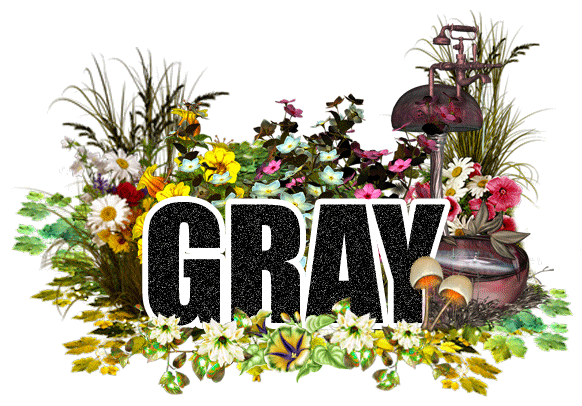
No comments:
Post a Comment